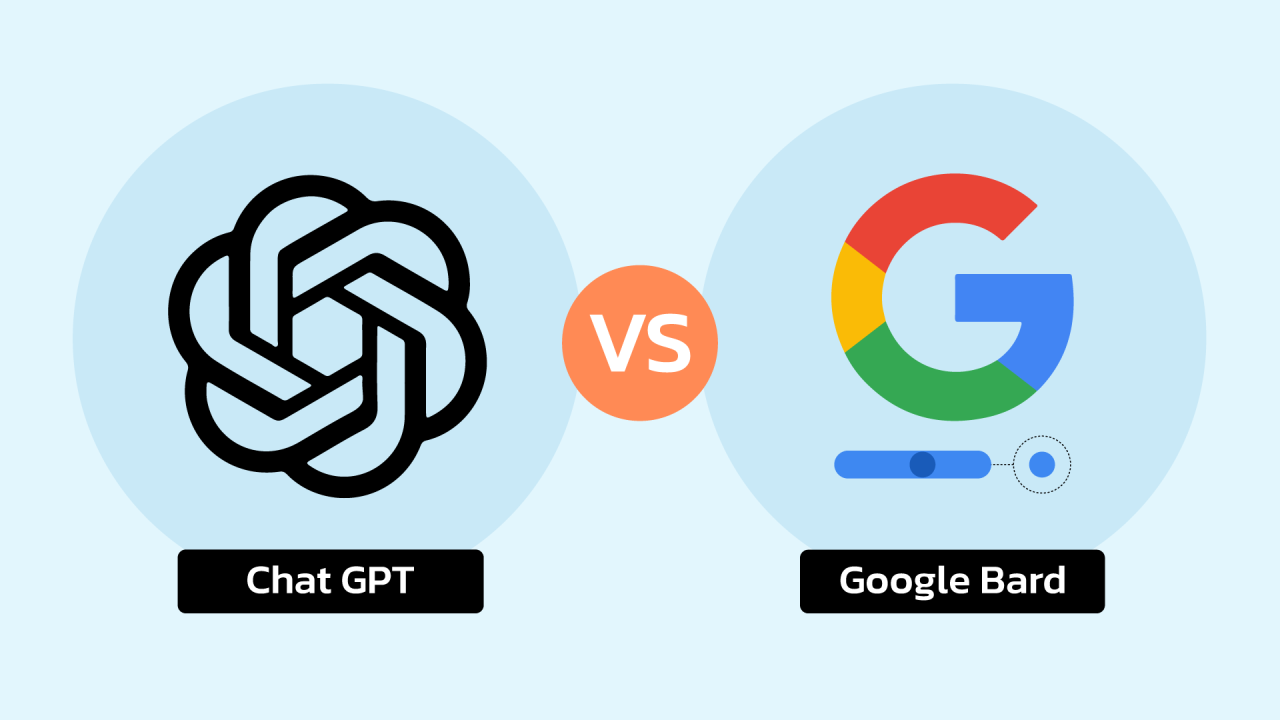Answering frequently asked questions about the iPhone in a more detailed manner. I’ll provide answers to a selection of common questions to give you an idea of the iPhone’s features and functionality.
Read Also: Find My iPhone: How To Track and Secure Your Device
What is an iPhone?
The iPhone is a line of smartphones designed and marketed by Apple Inc. It combines a mobile phone, an iPod, and an Internet communication device into one.
How do I set up an iPhone for the first time?
Power on the device, follow the on-screen instructions to select your language, Wi-Fi network, and set up Face ID or Touch ID. Then sign in with your Apple ID or create one.
What is Face ID?
Face ID is Apple’s facial recognition technology that securely unlocks your iPhone and authenticates apps using your face.
What is Touch ID?
Touch ID is Apple’s fingerprint recognition technology that allows you to unlock your iPhone and authorize purchases using your fingerprint.
Read Also: Unseen Images Confirm iPhone 15 Rumors: What to Expect from Apple’s Next Iteration
How do I take a screenshot on an iPhone?
Press the Home button (on older models) or the side button (on newer models) and the volume up button simultaneously.
How do I force restart my iPhone?
Press and quickly release the volume up button, then press and quickly release the volume down button. Finally, press and hold the side button until the Apple logo appears.
How do I update my iPhone’s software?**
Go to “Settings” > “General” > “Software Update” to check for and install the latest software updates.
What is iCloud?
iCloud is Apple’s cloud storage service that lets you store and sync your photos, videos, documents, and more across your devices.
How do I take a Live Photo?
Enable Live Photos in the camera app and capture a photo. It will include a few seconds of video and audio before and after the shot.
What is Portrait mode?
Portrait mode uses depth-of-field effects to blur the background in photos, creating a professional-looking bokeh effect.
How do I use Animoji and Memoji?
In the Messages app, tap the App Store icon next to the text input field and select Animoji or Memoji. Choose an animated character and record a message.
Can I customize the Control Center?
Yes, you can customize the Control Center in “Settings” > “Control Center” > “Customize Controls.”
How do I close apps on an iPhone?
Double-click the home button (on older models) or swipe up from the bottom of the screen (on newer models) to access the App Switcher. Swipe apps up to close them.
What is Night Shift mode?
Night Shift mode reduces blue light emitted by the screen to reduce eye strain and improve sleep quality at night.
How do I use Do Not Disturb mode?
Swipe down from the top-right corner to access Control Center and tap the Do Not Disturb icon to silence notifications.
How do I transfer data from an old iPhone to a new one?
Use the “Quick Start” feature to set up your new iPhone by placing it next to your old one. Follow the on-screen instructions to transfer data.
What is AirDrop?
AirDrop allows you to wirelessly share photos, videos, and files with nearby Apple devices using Bluetooth and Wi-Fi.
How do I set up Apple Pay?
Add your credit or debit card to the Wallet app, then use Apple Pay to make secure payments in stores and online.
How do I activate Siri?
Press and hold the side button or say “Hey Siri” to activate Apple’s voice-activated assistant.
Can I uninstall pre-installed apps?
While you can’t uninstall all pre-installed apps, you can remove some of them by tapping and holding their icons until they jiggle, then clicking the “X” icon.
What is the App Store?
The App Store is where you can download and install apps for your iPhone.
How do I organize apps into folders?
Press and hold an app until it jiggles, then drag it onto another app to create a folder.
What is Low Power Mode?
Low Power Mode reduces the iPhone’s power consumption by optimizing certain settings to prolong battery life.
How do I use AirPods with my iPhone?
Open the AirPods case near your iPhone and follow the on-screen instructions to pair them.
Can I block spam calls?
Yes, go to “Settings” > “Phone” > “Call Blocking & Identification” to add numbers to your blocked list.
How do I use Siri Shortcuts?
You can create custom Siri Shortcuts in the “Shortcuts” app to automate tasks or perform multiple actions with a single voice command.
How do I use the Find My app to locate my lost iPhone?
Open the Find My app and tap on the “Devices” tab to see the location of your devices on a map.
What is the Emergency SOS feature?
Emergency SOS allows you to quickly call for help and notify your emergency contacts by pressing the side button five times in rapid succession.
How do I create a backup of my iPhone?
You can back up your iPhone to iCloud or your computer using iTunes (on macOS Catalina and later, use Finder).
How do I share my location with someone using my iPhone?
You can share your location with someone through the Messages app or using the “Share My Location” feature in the Find My app.
What is the difference between Wi-Fi and cellular data on an iPhone?
Wi-Fi connects your iPhone to a local wireless network, while cellular data connects your iPhone to the internet via your mobile carrier’s network.
Read Also: iPhone 15 Rumors: What to Expect from Apple’s Next Generation
Can I customize the vibration pattern for notifications?
Yes, you can create custom vibration patterns for specific contacts or apps in “Settings” > “Sounds & Haptics” > “Ringtone” > “Vibration.”
How do I enable dark mode on my iPhone?
You can enable dark mode in “Settings” > “Display & Brightness” and choose the “Dark” option.
Can I use my iPhone as a personal hotspot?
Yes, you can turn on the personal hotspot feature in “Settings” > “Personal Hotspot” to share your iPhone’s cellular data connection with other devices.
How do I delete photos from my iPhone?
Open the Photos app, select the photos you want to delete, and tap the trash icon.
What is the difference between iMessage and SMS?
iMessage is an Apple messaging service that uses data, while SMS is a standard text messaging service that uses your cellular plan.
How do I customize my iPhone’s home screen?
You can organize apps into folders, rearrange app icons, and choose a custom wallpaper in “Settings” > “Wallpaper.”
How can I check my iPhone’s battery health?
Go to “Settings” > “Battery” > “Battery Health” to see information about your battery’s capacity and performance.
What is AssistiveTouch on the iPhone?
AssistiveTouch is a feature that provides virtual buttons on the screen to help users with physical disabilities navigate the device.
How do I enable two-factor authentication for my Apple ID?
You can enable two-factor authentication in “Settings” > [your name] > “Password & Security” > “Two-Factor Authentication.”
Can I use my iPhone to scan documents?
Yes, use the “Notes” app to scan documents by creating a new note and tapping the camera icon, then selecting “Scan Documents.”
How do I set up parental controls on my child iPhone?
You can set up parental controls and restrictions in “Settings” > “Screen Time” > “Content & Privacy Restrictions.”
How can I customize the vibration for different notifications?
You can create custom vibration patterns for each contact in “Contacts” > [select contact] > “Edit” > “Vibration.”
How do I use the iPhone’s built-in magnifier?
Enable the magnifier in “Settings” > “Accessibility” > “Magnifier,” then triple-click the side button to activate it.
What is the Apple Watch app on my iPhone for?
The Apple Watch app allows you to pair, set up, and manage your Apple Watch from your iPhone.
How can I set up email accounts on my iPhone?
Go to “Settings” > “Mail” > “Accounts” > “Add Account” to set up and configure your email accounts.
Can I track my steps and activity using the iPhone?
Yes, the Health app tracks your steps and activity. You can also connect it to fitness trackers and smartwatches for more accurate data.
How do I set up FaceTime on my iPhone?
Open the FaceTime app, sign in with your Apple ID, and start making video and audio calls.
What is the purpose of the “Do Not Track” feature in Safari?**
The “Do Not Track” feature tells websites and advertisers that you prefer not to be tracked across the web for personalized ads.