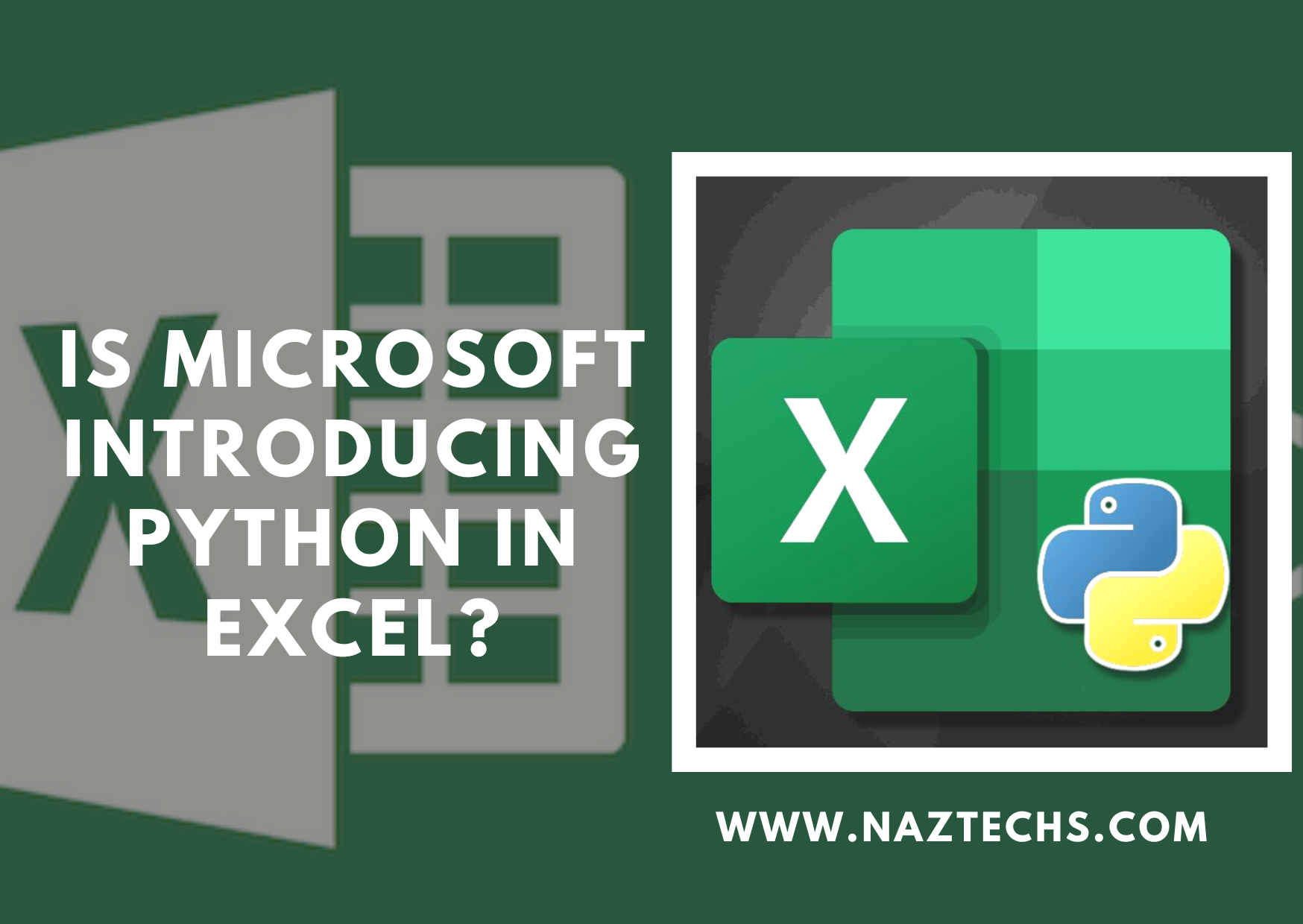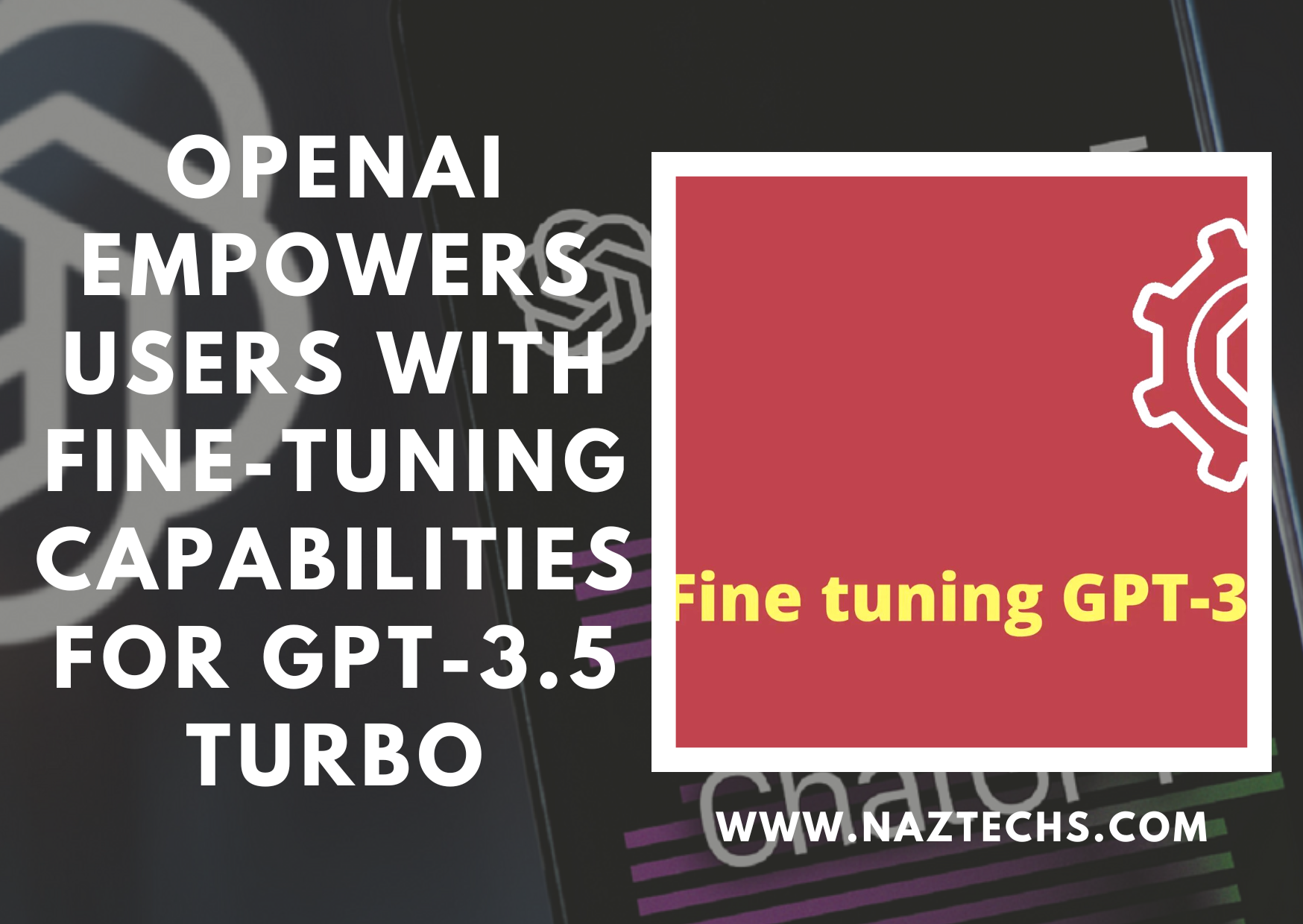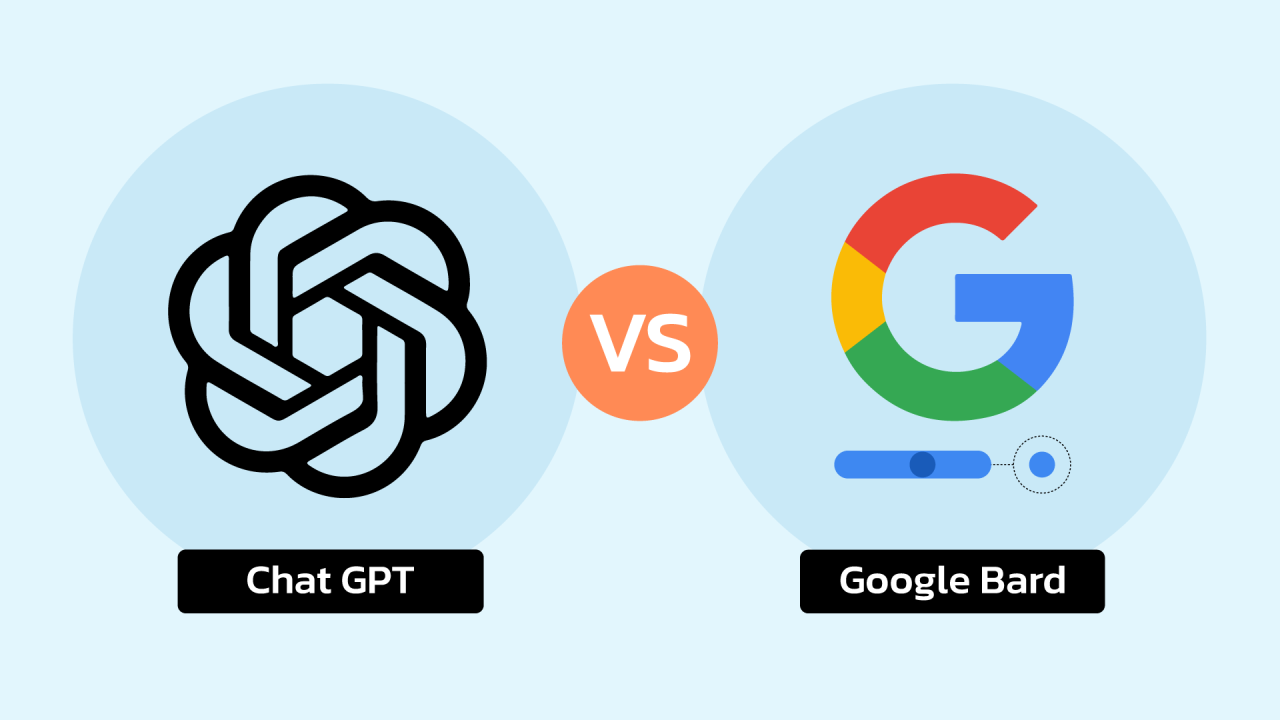Is Microsoft introducing Python in Excel? Let’s find out. In a move to enhance the capabilities of its popular Excel platform, Microsoft has unveiled the public preview of Python in Excel.
This exciting development allows proficient spreadsheet users to seamlessly integrate Python scripts and conventional Excel formulas within the same workbook, opening up new possibilities for advanced data analysis.
Initially, this feature will be accessible to Microsoft 365 Insiders through the Excel for Windows beta channel.
While the integration will debut in the desktop version of Excel, Microsoft emphasizes that Python calculations will execute in the Microsoft Cloud.
This decision to utilize cloud-based processing raises questions, given that Python is inherently compatible with modern PCs without cloud-based support.
Read Also: Google Chrome Is Getting A Big Security Upgrade
Stefan Kinnestrand, the General Manager for Modern Work at Microsoft, highlights the benefits of this advancement: “Now you can do advanced data analysis in the familiar Excel environment by accessing Python directly from the Excel ribbon.
No set up or installation is required. Using Excel’s built-in connectors and Power Query, you can easily bring external data into Python in Excel workflows.”
Collaborating with the data science platform Anaconda, Microsoft has harnessed Anaconda’s Python distribution, running in Azure, to integrate popular Python libraries into Excel.
These include essential libraries like Matplotlib and seaborn for robust data visualization.
To experience this groundbreaking feature, individuals must join the Microsoft 365 Insider Program and opt for the beta channel to access the latest Excel builds.
Upon installation, initiating the process is as simple as selecting “insert Python” within the Formulas ribbon to start utilizing this innovation.
Read Also: Answers to 50 Frequently Asked Questions On Using iPhone
It’s pertinent to acknowledge that there have been existing libraries enabling Python users to interact with Excel files.
Additionally, paid Excel add-ons such as PyXLL have facilitated the integration of Python’s functionality into Microsoft’s spreadsheets.
However, Microsoft’s latest introduction directly integrates Python into Excel’s interface, streamlining the data analysis process and offering a dynamic range of applications for users.
Is Python Coming To Excel?
Yes, Microsoft is introducing Python in Excel, a new feature that allows users to use Python code and libraries to perform data analysis and visualization within Excel. This feature is currently in preview and is subject to change based on feedback.
Python in Excel is designed to help users who are familiar with Python or who want to learn Python to leverage its powerful capabilities for data analysis and storytelling. Users can write Python code directly in Excel cells, using the custom function =PY, and access various Python libraries and packages. Users can also reference Excel objects like cells, ranges, tables, and queries in their Python code, using the custom function xl. Users can control how the results of their Python calculations are returned, either as values, plots, or tables.
Python in Excel is integrated with the OpenAI Platform ³, which provides a secure and scalable environment for running Python code in the cloud. Users can upload their own data to the platform and fine-tune the base GPT-3.5 Turbo model with their data. Users can also access their custom models via the OpenAI API and use them for their applications.
Python in Excel is expected to bring many benefits for users, such as:
– Improving the performance, steerability, output formatting, and tone of the GPT-3.5 Turbo model for various tasks and domains.
– Reducing the prompt size and increasing the token limit for each API call, which can speed up the response time and lower the cost.
– Enabling users to use best-in-class analytics with Python for visualizations, machine learning, predictive analytics, and other functions.
– Allowing users to combine familiar Excel formulas and functions with the custom calculations and plots of Python.
– Enhancing the collaboration and sharing of data analysis and reports with other users.
However, Python in Excel also comes with some challenges and limitations, such as:
– Requiring enough high-quality data that is suitable for the use case and does not violate OpenAI’s safety standards.
– Requiring regular monitoring and evaluation of the custom models to ensure their effectiveness and safety.
– Requiring a Microsoft 365 Insider Program subscription and a paid OpenAI API subscription to use the feature.
– Depending on the base model’s capabilities and limitations, which may not work well for some tasks or domains that require specialized knowledge or reasoning.