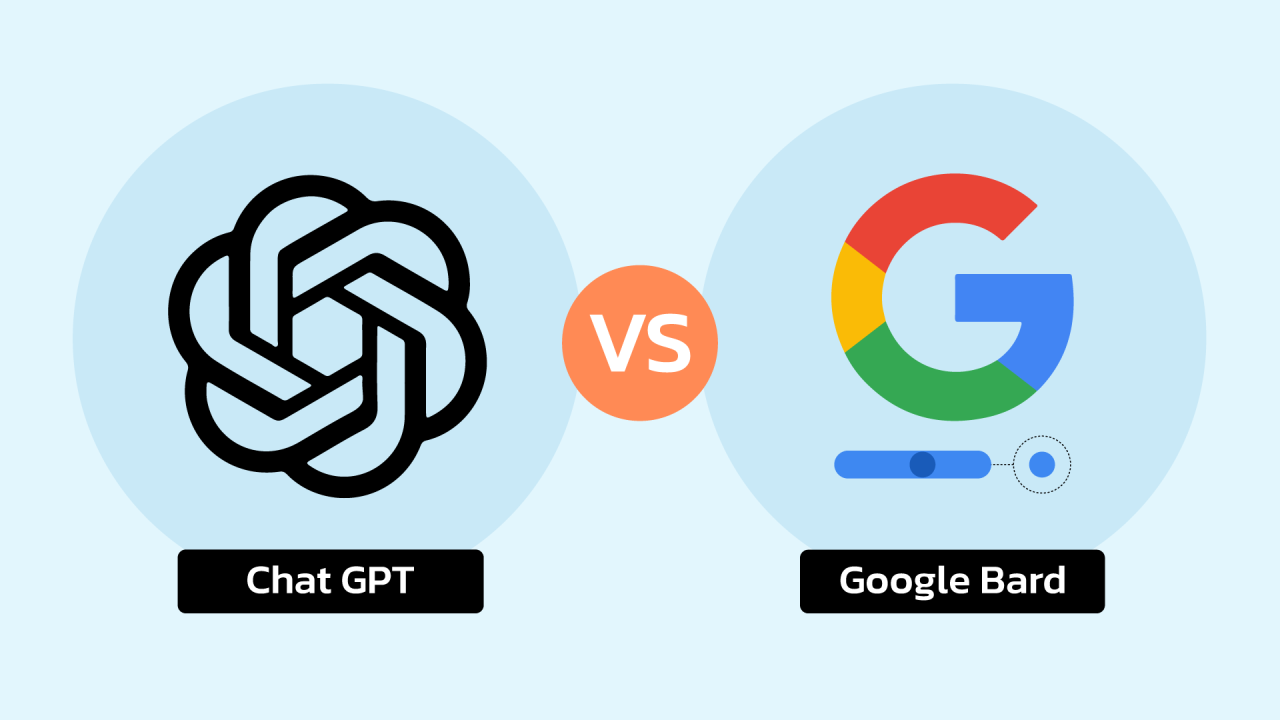An operating system (OS) is a software that manages hardware and software resources of a computer system. It provides a user-friendly interface and services to enable applications to run smoothly on the computer.
The primary functions of an operating system include managing system memory, processing, storage, and user interfaces.
Read Also: Unseen Images Confirm iPhone 15 Rumors: What to Expect from Apple’s Next Iteration
Some Examples Of Operating Systems Are
- Microsoft Windows – used on desktop and laptop computers, as well as some tablets and servers
- macOS – used on Apple Macintosh computers and laptops
- Linux – a popular open-source operating system used on servers, desktops, and embedded systems
- Android – a mobile operating system developed by Google, used on smartphones and tablets
- iOS – a mobile operating system developed by Apple, used on iPhones and iPads
- Chrome OS – a lightweight operating system developed by Google, used on Chromebooks
- Unix – a powerful operating system used on servers, mainframes, and workstations.
Microsoft Windows Operating System
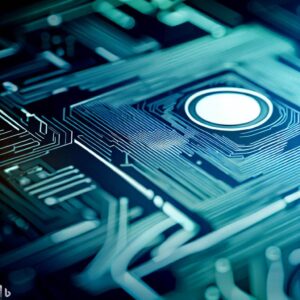
Microsoft Windows is a popular operating system developed by Microsoft Corporation. It is used on desktop and laptop computers, as well as some tablets and servers.
Windows provides a graphical user interface (GUI) that allows users to interact with their computer using icons, menus, and other visual elements.
Windows also provides a range of features and services, such as device drivers, security features, and networking tools, which are designed to make using a computer easier and more efficient.
Here Are The Different Versions Of Microsoft Windows
- Windows 1.0 (1985)
- Windows 2.0 (1987)
- Windows 3.0 (1990)
- Windows 95 (1995)
- Windows 98 (1998)
- Windows 2000 (2000)
- Windows ME (2000)
- Windows XP (2001)
- Windows Vista (2006)
- Windows 7 (2009)
- Windows 8 (2012)
- Windows 8.1 (2013)
- Windows 10 (2015)
- Windows 11 (2021)
There are different variations of Windows Operating System that have been released since its inception in 1985, each with its own features, improvements, and limitations. Here is a brief overview of some of the major variations of Windows Operating System up to 2023:
Windows 1.0 to Windows 3.1
These were the first versions of Windows that were based on MS-DOS and provided a graphical user interface for users to interact with applications and files. They were mainly aimed at both consumers and businesses, and introduced features such as windows, icons, menus, mouse support, multitasking, and clipboard. However, they had limited memory and performance, and could only run 16-bit applications.
Windows 95 to Windows Me
These were the versions of Windows that were based on a hybrid 16/32-bit kernel that still relied on MS-DOS for some functions. They were designed for consumers and introduced features such as the Start menu, the taskbar, Windows Explorer, plug and play, USB support, Internet Explorer, and Windows Media Player. However, they had poor stability, security, and compatibility, and could not run on multiple processors or support advanced networking.
Windows NT 3.1 to Windows 2000
These were the versions of Windows that were based on a fully 32-bit kernel that was independent of MS-DOS. They were designed for businesses and enterprises, and introduced features such as NTFS file system, preemptive multitasking, multi-user support, networking, security, and domain control.
However, they had high hardware requirements, lacked some consumer-oriented features, and had limited compatibility with older applications.
Windows XP
This was the version of Windows that unified the consumer and professional lines of Windows into a single operating system that was based on the NT kernel. It introduced features such as a new visual style called Luna, improved performance and stability, enhanced security and networking, updated versions of Internet Explorer and Windows Media Player, System Restore, Help and Support Center, and Remote Desktop.
However, it had some security vulnerabilities, required activation and validation, and had some compatibility issues with newer hardware and software.
Windows Vista
This was the version of Windows that introduced a new visual style called Aero, a new user interface called Windows Shell, a new search function called Windows Search, a new security feature called User Account Control (UAC), a new backup feature called Shadow Copy, a new multimedia framework called Windows Presentation Foundation (WPF), and a new web browser called Internet Explorer 7.
However, it had high hardware requirements, poor performance and compatibility, frequent UAC prompts, DRM restrictions, and negative reception from users and critics.
Windows 7
This was the version of Windows that improved on the features and performance of Windows Vista, while retaining its visual style and user interface. It introduced features such as a redesigned taskbar with jump lists and previews, a new feature called Aero Snap that allows users to resize windows by dragging them to the edges of the screen, a new feature called Aero Shake that allows users to minimize all windows except the one they are shaking, a new feature called Aero Peek that allows users to preview the desktop by hovering over the Show Desktop button, a new feature called Libraries that allows users to organize their files by type, a new feature called HomeGroup that allows users to share files and printers on a home network, a new feature called Action Center that consolidates notifications and maintenance tasks, and updated versions of Internet Explorer 8 and Windows Media Player 12.
However, it still required activation and validation, had some security issues, and had some compatibility problems with older hardware and software.
Windows 8
This was the version of Windows that introduced a new user interface called Metro, a new start screen with live tiles that replace the Start menu, a new touch-optimized web browser called Internet Explorer 10, a new app store called Windows Store, a new cloud service called SkyDrive (later renamed OneDrive), a new feature called Charms Bar that provides access to settings and functions, a new feature called Snap View that allows users to run two apps side by side, and a new feature called Fast Startup that reduces boot time.
However, it removed some features such as Aero Glass, Windows Media Center, and DVD playback support, had poor integration between the Metro and desktop environments, had confusing gestures and commands for non-touch users, and had negative feedback from users and critics.
Windows 8.1
This was an update to Windows 8 that addressed some of the issues and criticisms of the previous version. It introduced features such as a new start button that brings up the start screen or the desktop, a new option to boot directly to the desktop, a new feature called Smart Search that integrates web and local results, a new feature called SkyDrive Sync that synchronizes settings and files across devices, a new feature called App Switcher that allows users to switch between apps by swiping from the left edge of the screen, and updated versions of Internet Explorer 11 and Windows Media Player 12.1.
However, it still required a Microsoft account for some functions, had some compatibility and stability issues, and had some user interface inconsistencies.
Windows 10
This was the version of Windows that merged the Metro and desktop environments into a single operating system that can run on various devices and platforms. It introduced features such as a new start menu that combines live tiles and traditional menus, a new web browser called Microsoft Edge that replaces Internet Explorer, a new digital assistant called Cortana that provides voice and text commands, a new feature called Continuum that adapts the user interface according to the device mode, a new feature called Action Center that provides quick access to notifications and settings, a new feature called Task View that allows users to switch between virtual desktops, a new feature called Windows Hello that allows users to log in with biometric authentication, a new feature called Windows Ink that allows users to use a stylus for writing and drawing, and a new feature called Windows Update for Business that allows users to control when and how updates are installed. However, it had some privacy and security concerns, had some bugs and glitches, and had some forced updates and advertisements.
Windows 11
This was the latest version of Windows that introduced a new visual style featuring rounded corners, a new Start menu that is centered on the taskbar, a new layout for the Microsoft Store, and a new feature called Snap Layouts that allows users to arrange windows in different patterns.
It also included features such as Microsoft Edge by default, Windows Hello by default, Windows Ink by default, Windows Update for Business by default, and support for Android apps via Amazon Appstore.
However, it had high hardware requirements, especially for TPM 2.0 and Secure Boot support, which made many older devices incompatible with it. It also had some compatibility issues with some applications and drivers, and some missing features such as Timeline, Cortana, and Tablet Mode123.
Read Also: Exploring AudioCraft, Meta’s New Music AI; How To Use
Features of Microsoft Windows 10 Operating System
Start Button: the start button shows all installed programs and applications on the computer.
Search: It allows a user to quickly find files, folders and information.
Task View: allows users to view and switch between multiple desktops and apps.
Pinned Programs and Running Windows: The pinned Programs and Running Windows helps a user to quickly access apps.
System/Notification Area: it notifies the user when news event occur.
Action Center: Windows 10 has a new Action Center, which displays notifications and quick settings, such as Wi-Fi and Bluetooth.
System Icons: It contains the computer setting, all apps and power options.
Cortana: Windows 10 has a built-in virtual assistant called Cortana, which can perform tasks, set reminders, and provide information.
Frequently Used Apps: this section displays the users mostly used apps.
User Account: this section allows a use to change computer settings, switch between accounts and lock the computer.
Desktop Icons: The desktop icons helps the user to easily launch or open files and folders.
Start Layout: this section displays windows and desktop apps in tiles and thumbnails. A single click on them will open them.
Insert apps: this is a tile that represents programs manually inserted by the user to enhance easy access.
Microsoft Edge: Windows 10 comes with a new web browser, Microsoft Edge, which includes features such as Cortana integration, built-in reading mode, and support for extensions.